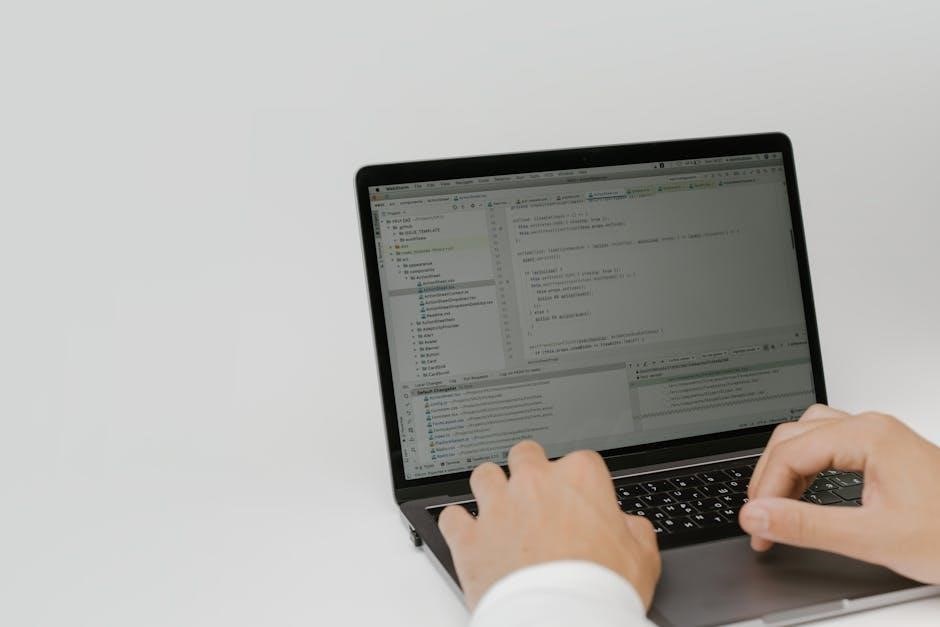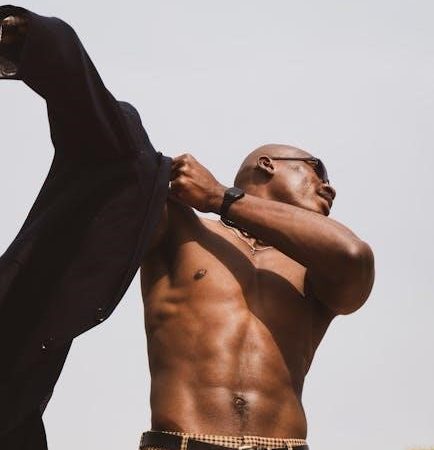converting pdf to html python

Converting PDF to HTML in Python enables efficient data extraction, web content creation, and document processing. This guide explores tools and methods for accurate conversion, addressing common challenges and providing practical solutions.
Learn how to leverage libraries like PyMuPDF and pdfplumber to transform PDF files into structured HTML formats, preserving layout and content for various applications.
Overview of PDF and HTML Formats
A Portable Document Format (PDF) is a file format used for securely exchanging documents, ensuring consistent layout and appearance across devices. It encapsulates text, images, and formatting.
HyperText Markup Language (HTML) is the standard markup language for structuring web content. It uses tags to define elements like headings, paragraphs, and links, enabling dynamic, interactive web pages.
While PDFs are ideal for fixed-layout documents, HTML excels in creating responsive, web-friendly content. Converting PDF to HTML bridges these formats, enabling web-based applications to leverage PDF content dynamically.
Importance of Converting PDF to HTML
Converting PDF to HTML is crucial for enhancing web accessibility, enabling content to be easily searched, shared, and viewed across multiple devices and browsers.
It facilitates data extraction for analytics and web scraping, making information more actionable. Additionally, HTML content is more flexible and interactive, improving user engagement and experience.
For developers, this conversion simplifies tasks like embedding PDF content into web applications, creating responsive designs, and maintaining content consistency across platforms, thus streamlining workflow and resource utilization.
Challenges in PDF to HTML Conversion

Converting PDF to HTML presents several challenges, including complex layouts, embedded images, and hyperlinks that must be preserved accurately.
PDFs often contain tables, multi-column text, and graphics, which can be difficult to reconstruct in HTML without losing structural integrity or formatting.
Additionally, encrypted PDFs require decryption before conversion, and some libraries may struggle with font rendering or embedded metadata, leading to incomplete or inaccurate results.
These challenges highlight the need for robust tools and careful implementation to ensure the final HTML output remains faithful to the original PDF content and layout.

Popular Python Libraries for PDF to HTML Conversion

- PyMuPDF (fitz)
- pdfplumber
- pdfminer
- pdf2htmlEX
These libraries provide robust tools for extracting and converting PDF content into HTML format, each offering unique features for handling text, layouts, and images effectively.
PyMuPDF (fitz)
PyMuPDF, also known as fitz, is a highly efficient Python library for handling PDF files. It supports text extraction, image processing, and converting PDF content into HTML or SVG formats. Known for its ease of use and high performance, PyMuPDF excels at handling complex PDF structures, including tables and layouts. It maintains formatting fidelity, making it ideal for preserving document integrity. The library is versatile, suitable for tasks ranging from web scraping to document processing workflows. Its ability to render PDF content accurately ensures that the resulting HTML retains the original document’s visual structure and readability.
pdfplumber
pdfplumber is a powerful Python library designed for extracting information from PDF files, including text, tables, and images. It provides detailed layout analysis, making it ideal for converting PDF content into structured HTML formats. The library excels at handling complex PDF layouts, including multi-column text and tables, ensuring accurate data extraction. With its flexible API, users can customize the output to suit their needs, such as preserving formatting or extracting specific elements. pdfplumber is widely used for web scraping, data extraction, and document processing tasks, offering a balance of simplicity and robust functionality. Its ability to process PDFs efficiently makes it a popular choice for developers working with large documents.
pdfminer
pdfminer is a Python library primarily designed for extracting text and layout information from PDF documents. While it isn’t specifically tailored for HTML conversion, its robust text extraction capabilities make it a valuable tool for tasks requiring precise text retrieval. pdfminer excels at handling complex PDF structures, including multi-column layouts and fonts, ensuring accurate text extraction. It also supports layout analysis, which helps in preserving the spatial arrangement of text. While it doesn’t directly convert PDF to HTML, developers can use its extracted text and layout data to manually generate HTML content. pdfminer is particularly useful for scenarios where text accuracy and structural integrity are critical.
pdf2htmlEX
pdf2htmlEX is a powerful open-source tool designed to convert PDF documents into HTML while preserving the layout and formatting of the original content. It is not a native Python library but can be used within Python scripts via its command-line interface or through Python wrappers like pdf2htmlEX-python. The tool excels at maintaining the visual structure of PDFs, including tables, images, and hyperlinks. It generates HTML files with accompanying CSS and image files to ensure the web version closely resembles the PDF. While it may require additional processing for customization, pdf2htmlEX is highly effective for creating web-friendly versions of PDF documents with minimal loss of formatting.

Choosing the Right Tool for Your Needs
Selecting the right tool for PDF to HTML conversion depends on your project’s needs. Consider factors like accuracy, ease of use, and handling of complex layouts. PyMuPDF and pdfplumber are excellent choices for balanced performance and customization.
Comparison of Libraries Based on Features
Each Python library for PDF to HTML conversion offers unique features. PyMuPDF (fitz) excels in simplicity and accuracy, supporting image extraction and basic text conversion. Pdfplumber provides detailed layout analysis, making it ideal for complex PDFs with tables and multi-column text. Pdfminer focuses on text extraction and layout reconstruction, offering robust handling of fonts and spacing. Pdf2htmlEX is known for its ability to preserve PDF layouts and styles accurately in HTML. When choosing, consider factors like support for images, tables, and styling, as well as the level of customization needed for your project. This comparison helps you pick the best tool for specific requirements.
Performance and Accuracy Analysis
Evaluating the performance and accuracy of Python libraries for PDF to HTML conversion is crucial. PyMuPDF (fitz) is known for its fast processing speed and high accuracy in extracting text and layouts, especially for simple PDFs. Pdfplumber offers robust layout analysis but may be slower for large documents. Pdfminer excels in text extraction but struggles with complex layouts. Pdf2htmlEX provides excellent accuracy in preserving PDF styles but can be slower due to its detailed conversion process. Performance varies based on document complexity, with PyMuPDF being the fastest for basic tasks, while pdfplumber and pdf2htmlEX excel in maintaining layout integrity. Accuracy depends on the PDF’s structure and content.
Ease of Use and Learning Curve
When choosing a Python library for PDF to HTML conversion, ease of use and learning curve are key factors. PyMuPDF (fitz) is user-friendly, with a simple API for basic conversions, making it ideal for beginners. Pdfplumber offers a robust feature set but requires understanding of its layout analysis tools, which may take time to master. Pdfminer is more complex, with a steeper learning curve due to its focus on text extraction and layout parsing. Pdf2htmlEX is straightforward for developers familiar with command-line tools but may pose challenges for those preferring pure Python solutions. The choice depends on the developer’s experience and project complexity.

Step-by-Step Guide to Convert PDF to HTML
Install the required library, open the PDF file, extract text, and convert it to HTML format using Python scripts for seamless conversion.
Installing Required Libraries
To begin converting PDF to HTML in Python, ensure you have the necessary libraries installed. Use pip to install PyMuPDF, pdfplumber, or pdfminer, depending on your needs. For example:
pip install pymupdf
pip install pdfplumber
pip install pdfminer.six
Some libraries may require additional system dependencies, such as poppler-utils for rendering PDFs. Install these separately if prompted. Verify installations by importing the libraries in a Python script to ensure they work correctly. Choose the library that best fits your project requirements for text extraction or HTML conversion. Proper installation ensures smooth execution of your PDF-to-HTML scripts.
Basic Conversion Using PyMuPDF
PyMuPDF (fitz) simplifies PDF-to-HTML conversion with minimal code. Start by importing the library:
import fitz
Open the PDF file using fitz.open and iterate through its pages. For basic conversion, extract text and layout information. Use page.get_text for text content and page.get_links for hyperlinks. Save the extracted data into an HTML file. Below is a simple script:
doc = fitz.open("input.pdf")
html_output = ""
for page in doc:
text = page.get_text
html_output += f"
"
with open("output.html", "w") as f:
f.write(html_output)
This method provides a straightforward way to convert PDF content to HTML, retaining basic formatting and structure.
Advanced Conversion with pdfplumber
pdfplumber offers advanced features for PDF-to-HTML conversion, enabling precise extraction of text, tables, and images. Use pdfplumber.open to load the PDF and access pages. Extract text with page.extract_text and tables using page.extract_tables. For images, use page.images to identify and embed them. Below is an example:
import pdfplumber
with pdfplumber.open("input.pdf") as pdf:
for page in pdf.pages:
text = page.extract_text
tables = page.extract_tables
with open("output.html", "a") as f:
f.write(f"
")
for table in tables:
f.write("
".format("
".join([f"
" for row in table])))
This method ensures structured data extraction, making it ideal for complex PDFs with tables and images.
Customizing the Output HTML
Customizing the output HTML is crucial for achieving the desired structure and appearance. Start by using libraries like PyMuPDF or pdfplumber to convert PDF to HTML. After conversion, use BeautifulSoup to parse and modify the HTML. You can add CSS styles by including a style tag or linking an external stylesheet. Adjust the layout by wrapping content in divs or semantic tags like article or section. For responsiveness, incorporate media queries or use a framework like Bootstrap. Handle different PDF elements—text, images, tables—separately to apply specific styles or structures. Consider adding meta tags for SEO and include headers and footers for consistency. Finally, ensure the HTML is tested across different browsers for compatibility.

Handling Complex PDF Structures
Complex PDFs often contain multi-column layouts, nested elements, and conflicting styles. Use libraries like PyMuPDF or pdfplumber to handle intricate structures by extracting text and layout information accurately.
Dealing with Tables and Layouts
When converting PDFs with complex tables and layouts, use libraries like PyMuPDF or pdfplumber to extract table data and layout information. These tools help identify table structures and boundaries, allowing you to map data into HTML
| , and | tags. Handling irregular structures, such as merged cells, requires understanding cell coordinates and spanning information. Additionally, maintaining multi-column layouts and integrating images with text demands careful HTML structuring. Ensure the output is clean and semantic, avoiding overly complex nested elements. Optimize the process for performance, especially with large documents, by refining extraction and conversion logic. Testing with simple PDFs first can help perfect the approach before tackling more intricate files.
Extracting Images and Embedding ThemExtracting images from PDFs and embedding them into HTML can be efficiently handled using Python libraries like PyMuPDF and pdfplumber. These tools allow you to identify and extract images in formats such as PNG and JPEG. Once extracted, images can be embedded directly into the HTML using base64 encoding, ensuring they are self-contained within the document. This method avoids external dependencies and simplifies sharing. Use the ` Preserving Hyperlinks and MetadataReal-World Applications of PDF to HTML Conversion include web scraping, data extraction, and creating interactive web content. Python libraries enable seamless integration for automation and digital workflows. Web Scraping and Data ExtractionWeb scraping and data extraction are significantly enhanced by converting PDFs to HTML using Python. This process allows developers to access structured data trapped in PDF documents, enabling automated extraction of text, tables, and metadata. Libraries like BeautifulSoup and Scrapy can then parse the HTML content, making it easier to collect and analyze data. This is particularly useful for large-scale data collection from reports, invoices, or academic papers. By leveraging Python’s powerful tools, users can automate workflows, extract insights, and integrate data into databases or analytics platforms seamlessly. Creating Interactive Web Content
Converting PDF to HTML in Python enables the creation of interactive web content by transforming static documents into dynamic, web-friendly formats. This process allows developers to embed multimedia elements, animations, and forms directly into web pages. By using libraries like PyMuPDF or pdfplumber, you can extract and structure PDF content into HTML, making it easier to integrate with JavaScript for interactivity. For example, embedded videos, clickable buttons, or expandable sections can be added to enhance user engagement. This is particularly useful for e-learning materials, presentations, and interactive reports, ensuring a richer and more immersive web experience. Automating Document Processing WorkflowsConverting PDF to HTML in Python streamlines document processing workflows by enabling automation of tasks such as data extraction, form processing, and document archiving. Libraries like PyPDF2 and pdfrw allow developers to programmatically extract text and data from PDFs, which can then be converted to HTML for easier manipulation and storage. This is particularly useful for invoices, forms, and reports, where data needs to be accessed and processed efficiently. By automating these tasks, businesses can reduce manual effort, improve accuracy, and integrate documents seamlessly into digital systems, enhancing overall productivity and workflow efficiency.
Troubleshooting Common IssuesWhen converting PDF to HTML, common issues include encoding errors, layout mismatches, and encrypted files. Use libraries like PyPDF2 to handle encryption and adjust formatting parameters in pdfplumber or PyMuPDF for accurate results. Handling Encrypted PDFsEncrypted PDFs often pose challenges during conversion, as they require decryption before processing. Use Python libraries like PyPDF2 or PyMuPDF to check if a PDF is encrypted and decrypt it using the correct password. Ensure the password is provided when opening the file to avoid access errors. After decryption, proceed with the conversion process using your preferred library. Always include error handling to manage cases where the password is incorrect or decryption fails. This ensures smooth processing and avoids runtime exceptions. Additionally, some libraries may automatically handle decryption if the password is known, simplifying the workflow for encrypted documents. Fixing Broken or Incomplete ConversionsBroken or incomplete conversions can occur due to complex layouts or corrupted PDF files. Always validate the PDF before conversion using tools like pdfplumber or PyMuPDF to ensure its integrity. For incomplete text, adjust the layout analysis parameters or use OCR tools like Tesseract to extract text accurately. Multi-column layouts may require manual tweaking to preserve structure. Review the HTML output for missing content and reprocess problematic sections. Use exception handling in your code to catch errors and retry conversions. Regularly update libraries to benefit from bug fixes and improved functionality, ensuring smoother and more reliable conversions. Optimizing HTML Output for Web UseOptimizing HTML output is crucial for web compatibility and performance. Use libraries like BeautifulSoup to clean up and structure the HTML neatly. Ensure proper meta tags and semantic elements are included for better SEO and accessibility. Compress and optimize images extracted from PDFs using tools like Pillow or ImageMagick to reduce file sizes. Add CSS styling to match the PDF’s visual appeal while maintaining responsiveness. Use browser testing tools like Selenium to ensure compatibility across different browsers. Finally, minify HTML and CSS to improve load times, enhancing user experience. These steps ensure the converted HTML is web-ready and performs well across platforms.
Best Practices for PDF to HTML ConversionEnsure semantic HTML structure, maintain original styling, and validate HTML using tools like W3C Validator. Test across browsers for compatibility and consistency. Ensuring Semantic HTML StructureWhen converting PDF to HTML, prioritize semantic structure by using appropriate HTML tags like Maintaining Styling and FormattingMaintaining styling and formatting is crucial for preserving the visual integrity of PDF content in HTML. Use Python libraries like PyMuPDF or pdfplumber to extract text while retaining font styles, colors, and layout structures. For complex documents, manually adjust CSS to match the PDF’s visual hierarchy. Ensure tables and multi-column layouts are accurately represented using HTML table tags or flexbox. Embed fonts if necessary to maintain typography consistency. Apply inline styles or external CSS to replicate spacing, margins, and alignment. Regularly review the HTML output to fix formatting discrepancies, ensuring the final result closely resembles the original PDF. This step is essential for professional and visually appealing web content. Testing Across Different BrowsersTesting the HTML output across different browsers ensures consistency and compatibility. Use tools like Selenium or cross-browser testing frameworks to verify how the converted content renders in Chrome, Firefox, Safari, and Edge. Check for discrepancies in layout, font rendering, and styling across browsers. Ensure responsiveness by testing on various screen sizes and devices. Validate that interactive elements, such as hyperlinks and forms, function correctly in all browsers. Address browser-specific quirks by adding vendor prefixes or fallback styles in CSS. Regular testing ensures the HTML maintains its integrity and provides a seamless user experience across all platforms. This step is vital for delivering reliable web content. Converting PDF to HTML in Python streamlines document workflows, enhancing accessibility and web integration. Future trends include AI-driven improvements and better browser compatibility for seamless user experiences. Converting PDF to HTML in Python is a powerful way to enhance document accessibility and web integration. Key libraries like PyMuPDF, pdfplumber, and pdf2htmlEX offer robust solutions for extraction and conversion. Challenges such as layout complexity and image handling require careful implementation. Best practices include ensuring semantic HTML structure, maintaining formatting, and testing across browsers. Automation workflows and web scraping benefit significantly from this process. Future advancements promise improved accuracy and efficiency, making PDF-to-HTML conversion an essential skill for developers. By leveraging the right tools and techniques, users can unlock new possibilities for document processing and web content creation. Emerging Tools and TechnologiesEmerging tools like pdfquery and pdfminer.six are gaining traction for their advanced PDF parsing capabilities. pdf2htmlEX now leverages machine learning for improved layout detection. Cloud-based APIs such as Smallpdf and iLovePDF offer scalable solutions for developers. Additionally, AI-driven tools like LayoutParser and Tesseract OCR are enhancing text extraction accuracy. These technologies focus on improving complex PDF structures, multi-column layouts, and table recognition. They also support interactive elements like forms and annotations. As these tools evolve, they promise to simplify PDF-to-HTML conversion, offering higher fidelity and automation for developers. |
|---|