honeywell smart color thermostat manual

Welcome to the Honeywell Smart Color Thermostat manual, your guide to installing, configuring, and optimizing your Wi-Fi-enabled, color touchscreen programmable thermostat for enhanced home comfort and energy efficiency.
Overview of the Honeywell RTH9585WF1004/U Wi-Fi Smart Color Thermostat
The Honeywell RTH9585WF1004/U Wi-Fi Smart Color Thermostat is a cutting-edge, programmable thermostat featuring a vibrant color touchscreen interface. Designed for compatibility with most heating and cooling systems, including heat pumps, gas furnaces, and electric systems, it offers seamless integration and energy-efficient control. With Wi-Fi connectivity, users can monitor and adjust temperature settings remotely via the internet. The thermostat’s intuitive design allows for easy navigation and customization of schedules, smart features, and energy-saving settings. It also displays real-time outdoor temperature and humidity data, enhancing your ability to manage indoor comfort. This thermostat is a perfect blend of style, functionality, and advanced smart home technology, making it an ideal choice for modern homeowners seeking convenience and efficiency.
Installation and Setup Guide
Ensure power is off before starting. Carefully follow wiring instructions and mount the thermostat. Connect wires correctly and complete setup via the touchscreen or app.
Pre-Installation Requirements and Wiring Considerations
Before installation, ensure your system is compatible with the Honeywell RTH9585WF1004/U thermostat, supporting 24V systems like gas furnaces, heat pumps, and electric heating. Verify wiring labels from your old thermostat, using supplied tags to avoid confusion. If both R and Rc wires are present, remove the jumper loop. Turn off power at the circuit breaker to safely proceed. Check for any existing wiring anomalies and consult a professional if unsure. Proper wiring ensures optimal performance and safety, so double-check connections before powering up the thermostat.
Step-by-Step Installation Process for the Thermostat
Begin by turning off power to your HVAC system at the circuit breaker. Remove your old thermostat and label the wires using the provided tags. Mount the new thermostat base to the wall, ensuring it is level and secure; Attach the wires to the appropriate terminals, matching the labels from your old system. Reattach the faceplate and restore power; Test the system by adjusting the temperature to ensure proper operation. If you encounter issues, refer to the troubleshooting section or consult a professional. This process ensures a smooth transition to your new Honeywell Smart Color Thermostat, compatible with most 24V heating and cooling systems.

Connecting to Wi-Fi and Registering the Thermostat
Power on the thermostat and navigate to the Wi-Fi setup option in the menu. Select your home network, enter the password, and wait for connection confirmation. Once connected, visit the Honeywell Home website or app to create an account or log in. Register your thermostat by entering the required details, such as the serial number, to activate remote access and smart features. Ensure a stable internet connection and verify your account credentials for successful registration.
How to Connect the Thermostat to Your Home Wi-Fi Network
Power on the thermostat and navigate to the menu by touching the screen. Select the Wi-Fi option and choose your home network from the list. Enter your Wi-Fi password using the on-screen keyboard. If your network doesn’t appear, manually enter the SSID. Once connected, a confirmation message will display; If connection fails, ensure the password is correct, the network name is accurate, and the router is nearby. Restart the thermostat and try again if issues persist. A successful connection enables remote access and smart features through the Honeywell Home app. Ensure your router is functioning properly for a stable connection.
Registering the Thermostat for Remote Access and Features
After connecting to Wi-Fi, register your thermostat for remote access. Open the Honeywell Home app or visit the registration portal online. Create an account or log in if you already have one. Follow the in-app instructions to link your thermostat to your account. You’ll need the serial number, located on the back of the device or in the menu under settings. Once registered, you’ll gain access to remote monitoring, scheduling, and smart features. Ensure your thermostat is connected to Wi-Fi for these features to work. Registration also enables software updates and energy usage tracking, enhancing your smart home experience and optimizing performance.

Using the Color Touchscreen Interface
The Honeywell Smart Color Thermostat features an intuitive, customizable touchscreen interface, allowing users to easily navigate settings and adjust temperatures with a vibrant, high-resolution display.
Navigating the User-Friendly Interface and Customizing Settings
The Honeywell Smart Color Thermostat features a vibrant, high-resolution touchscreen interface designed for ease of use. Users can navigate through menus intuitively, adjusting temperature, schedules, and smart features with just a few taps. Customization options include setting a preferred color theme for the display to match home decor. The interface also allows users to enable geofencing, which adjusts temperatures based on location, and set energy-saving modes. Advanced features like smart alerts and energy usage reports can be accessed through the menu. Customizable scheduling enables users to program temperature settings for different times of the day, optimizing comfort and energy efficiency. Remote monitoring via the internet is also available after registration.
Adjusting Temperature, Schedules, and Smart Features
The Honeywell Smart Color Thermostat allows seamless temperature adjustments directly from the touchscreen or remotely via the internet. Users can set schedules to automatically adjust temperatures based on daily routines, ensuring optimal comfort and energy efficiency. Smart features like geofencing enable the thermostat to adjust settings based on your location, turning off heating or cooling when you leave home and resuming when you return. Energy-saving modes and smart alerts notify you of system changes or unusual energy usage. Customizable temperature holds and vacation settings provide additional flexibility. These features integrate effortlessly, making it easy to balance comfort with energy savings while maintaining full control over your home’s climate.

Advanced Features and Functionality
The Honeywell Smart Color Thermostat offers advanced features like remote monitoring, smart home integration, and energy-saving modes, enhancing your home’s comfort and efficiency effortlessly.
Remote Monitoring and Control via the Internet
With the Honeywell Smart Color Thermostat, you can monitor and control your home’s temperature settings remotely using the Honeywell Home app; This feature allows you to adjust your heating and cooling system from anywhere with an internet connection, ensuring optimal comfort and energy efficiency. The thermostat connects seamlessly to your Wi-Fi network, enabling real-time updates and control through your smartphone or tablet. You can view current temperatures, adjust schedules, and receive notifications for system changes or alerts. This remote functionality is especially useful for busy households or when you’re away from home, providing peace of mind and flexibility in managing your energy usage effectively.
Viewing Outdoor Temperature and Humidity Data
The Honeywell Smart Color Thermostat allows you to view real-time outdoor temperature and humidity data directly on its color touchscreen display. This feature is available once the thermostat is connected to Wi-Fi and registered online. By displaying outdoor conditions, you can make informed decisions about your indoor climate settings, ensuring a comfortable living environment. The thermostat retrieves this data through its internet connection, providing accurate and up-to-date information. This integration helps you optimize your heating and cooling usage based on external weather conditions, contributing to energy efficiency and personalized comfort. The outdoor temperature and humidity readings are clearly displayed, making it easy to adjust your settings accordingly.
Troubleshooting and Maintenance

Troubleshoot common issues like connectivity problems or display malfunctions by checking Wi-Fi setup and ensuring proper software updates for optimal performance and reliability of your thermostat.
Common Issues and Solutions for the Smart Color Thermostat
Common issues with the Honeywell Smart Color Thermostat include connectivity problems, display malfunctions, and scheduling errors. For connectivity, ensure your thermostat is properly connected to your Wi-Fi network and that your router is functioning. If the display is unresponsive, restart the device or check for loose wiring connections. For scheduling issues, verify that your schedule is correctly programmed and synced via the app. If problems persist, perform a factory reset or update the thermostat’s software. Regularly check for firmware updates to maintain optimal performance. Refer to the user manual or Honeywell’s support website for detailed troubleshooting steps and solutions. Proper maintenance ensures reliable operation and energy efficiency.
Updating Software and Ensuring Optimal Performance
Regular software updates are crucial for maintaining the Honeywell Smart Color Thermostat’s performance and functionality. To update, ensure the thermostat is connected to Wi-Fi and navigate to the settings menu. Select “Update” and follow on-screen instructions. A stable internet connection is essential to avoid interruptions. After an update, the thermostat will restart automatically. For optimal performance, periodically restart the device and clear cached data. Check Honeywell’s official website for the latest firmware versions. If issues arise during updates, refer to the troubleshooting section or contact customer support. Keeping your thermostat updated ensures access to new features, security patches, and improved efficiency. Regular maintenance helps prevent malfunctions and enhances overall system reliability.
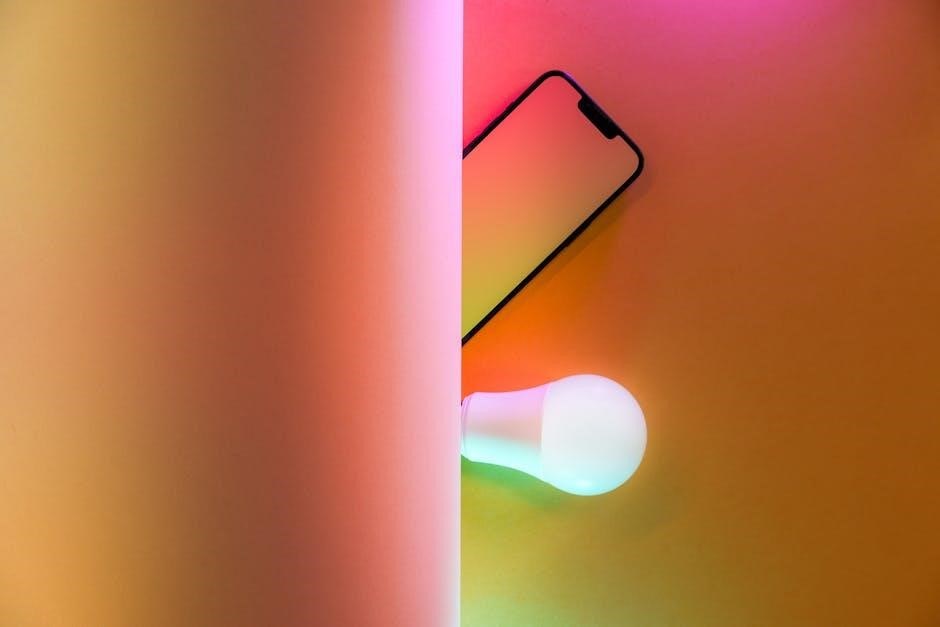
Compatibility and Integration
The Honeywell Smart Color Thermostat is compatible with most heating and cooling systems, including heat pumps, gas furnaces, and electric systems, and integrates seamlessly with smart home platforms.
Compatible Heating and Cooling Systems (Heat Pumps, Gas Furnaces, etc.)
The Honeywell Smart Color Thermostat is designed to work with a wide range of heating and cooling systems, ensuring compatibility and optimal performance. It supports heat pumps, gas furnaces, electric heating systems, and more. The thermostat is compatible with 24-volt systems, making it suitable for forced air, hydronic, oil, and gas systems. Its versatility ensures seamless integration with most home setups, providing reliable temperature control and energy efficiency. Whether you have a traditional gas furnace or a modern heat pump, this thermostat adapts to your system, offering precise temperature management and smart features.
- Heat pumps
- Gas furnaces
- Electric heating systems
- Hydronic systems
- Oil-based systems
Its universal design ensures it works with most residential HVAC systems, making it a flexible choice for various home configurations.
Integration with Smart Home Systems and Energy-Saving Features
The Honeywell Smart Color Thermostat seamlessly integrates with popular smart home systems, enhancing your home’s automation and energy efficiency. Compatible with platforms like Amazon Alexa and Google Assistant, it allows voice control and effortless integration into your smart home ecosystem. Energy-saving features include automatic temperature adjustments, geofencing, and smart scheduling to optimize your heating and cooling usage. The thermostat also provides real-time energy usage reports, helping you identify ways to reduce consumption and lower utility bills. Remote monitoring and control via the Honeywell Home app ensure you can adjust settings from anywhere, while customizable alerts keep you informed about system performance and potential energy-saving opportunities.




